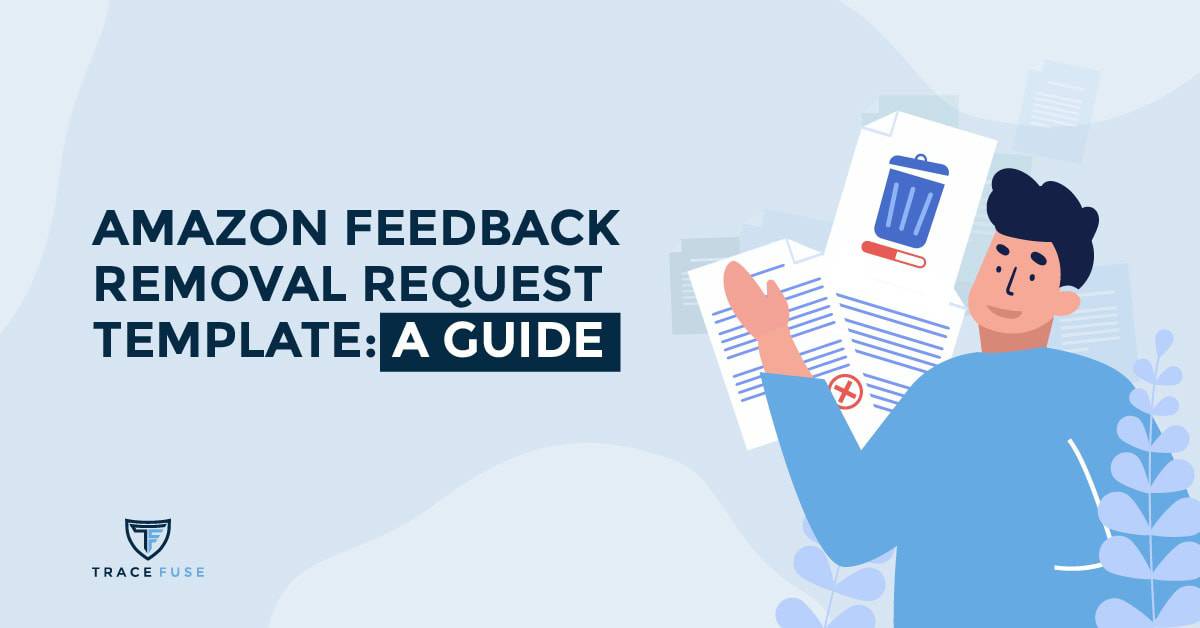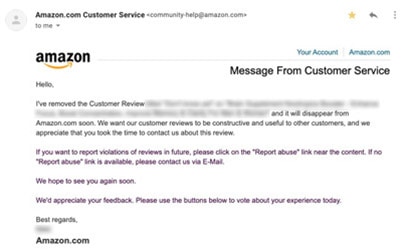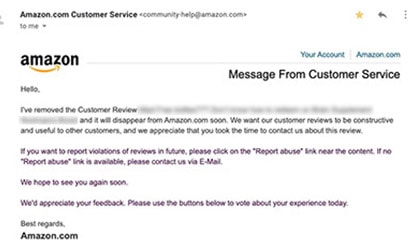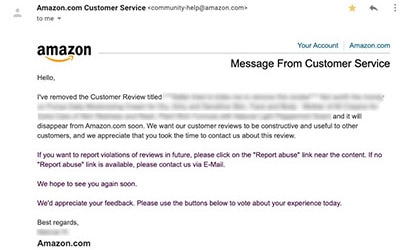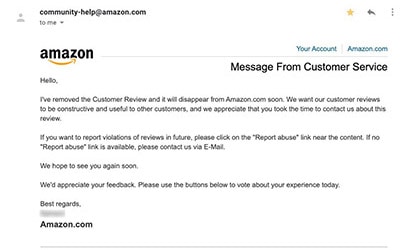Customer reviews play a significant role in the success of any business especially on Amazon. Reviews serve as an important metric for both the buyers and the sellers.
Sellers gain insights to their customers’ sentiments about their products and give them the opportunity to tackle them, preventing churn. Buyers on the other hand rely on reviews to make a purchase decision and set their own expectations. Honest customer feedback, therefore, should be welcomed as it helps sales conversion by 270%.
But there’s a good reason why Amazon sellers would want to remove a type of review — in particular negative reviews. Negative reviews account to both non-compliant and fake reviews that were given on purpose to hurt your brand. Statistics reveal that at least 42% of Amazon reviews are fake. If they stay long enough on your listing, they could definitely impact your revenue.
In this post, I’ll guide you through Amazon’s review removal policy, how to deal with a negative review, and avoid receiving them. Knowing these will help you stay on top of negative reviews, protecting your brand before they cause damage to your business.
Table Of Contents
Understanding Amazon Review
Customer reviews are crucial to the success of not just the Amazon marketplace, but also of your business and the buyer’s experience. A healthy balance of customer reviews on the platform builds integrity among its users, providing confidence for others to set up business on Amazon (sellers) or give its products a try (buyers).
This is the reason why Amazon is keen on protecting its marketplace by removing non-compliant reviews. They have a system in place that actively monitors the reviews given by customers and deletes them entirely from the backend before they get posted. But if a non-compliant review makes it to a product listing, Amazon empowers you by reporting it and filing a case for its removal.
So as a seller, you should familiarize yourself with the Amazon review removal policy as mentioned in their community guidelines. It has all the information you need to identify what Amazon will take down, including:
- reviews about the customer’s shipping experience
- pricing comparison with other sellers
- reviews that attack sellers personally
- expression of racism
- reviews that include personal information
And more . . .
Keep in mind that Amazon considers any review to be non-compliant when it is not focused on the product. This should serve as your quick guide when you’re trying to spot a negative review on your listings.
But what about the fake reviews? How do you spot them?
Here are few characteristics of fake reviews that you should look out for:
- they have repetitive language or unnatural string of words
- they are either excessively positive or negative without real context
- using one-word review such as “awesome” or “disappointing” that doesn’t say much about the product
- generic tone that makes you second guess whether it’s a positive or negative review
- they appear “templated”
Reporting Violations and Non-compliant Reviews On Amazon
So how do you delete reviews on Amazon?
One of the most proactive steps you could do to protect your brand against non-compliant reviews is to report them to Amazon for removal. But not just the negative reviews; you should also report the reviews you suspect are fake for an effective listing cleanup.
Here are the steps you need to take to report a case on Amazon for review removal:
- Step 1 – Go to one of your listings and look for the negative and fake reviews. To raise the chances of Amazon responding to your report, ensure that you’re only reporting reviews that violate their ToS and community guidelines.
- Step 2 – Choose your option to report or file a case on Amazon for the review removal. When filing a case with Amazon, be careful of your language. Be straightforward with your correspondence and avoid being emotional and demanding.
- Step 3 – Follow up. Don’t think twice about following up with Amazon if you have not received a response from them after a couple of days. Likewise, know that with Amazon’s limited bandwidth it takes a while to establish the accuracy of your report and the merits of review removal.
There are other departments where you can file a report, such as the Seller Central or Brand Registry, where you’re most likely to receive a response. But escalate your case only from one department to another when you aren’t receiving a response.
In any case, keep on persevering because once those reviews are deleted on your listings, you would feel the surge in your conversions and improvement in your seller rating.
While this whole process might seem like a stretch to you, it is one of the best ways to protect your brand and maintain your integrity in the marketplace.
If it feels like it’s an overwhelming task to fulfill (let alone doing it on a regular basis), then consider working instead with an AI-enabled negative review removal service. Choose one that not only takes the tedious work out of your hands — from scouring through your ASINs for negative reviews eligible for removal, to filing cases on your behalf — but ensures a high success rate.
Key Takeaway: Amazon empowers its sellers to take control of their brand against negative reviews. By knowing the characteristics of negative reviews, following the community guidelines, sellers can act fast and file a report for their removal.
Editing And Deleting Existing Reviews
As a seller you might be wondering if there’s a way for you to delete or edit existing reviews on your listings. Short answer: None.
While reviews (positive or negative) are about your products, you don’t own them; your customers do. That is why there is nothing in Amazon’s system that lets you edit or delete customer reviews to avoid manipulating them. In this case, only your customers have that ability.
But let me warn you that it is against Amazon’s ToS that you should go directly to your customers and ask them to edit or delete their reviews either by incentivizing them, or after you’ve dealt with their complaints. That’s risking your account from termination if you do so.
But rest assured that if you give your customers the best service (and after-sales, too), you have a higher chance that they will edit or delete their negative review.
So let’s discuss next how you should deal with negative reviews.
Responding To Negative Reviews
To always be on top of negative reviews, track them closely either manually or with the help of a software that notifies you when a review comes through. This will allow you to take appropriate measures to prevent those negative reviews from harming your business. For instance, block a few hours each week to focus on addressing customer complaints to gain that chance of negative review reversal.
The first step in responding to a negative review is contacting your buyer through email or through the buyer-seller messaging service on Amazon. From there, initiate a brief but concise conversation keeping in mind these tips:
- Start with a mild-mannered and friendly tone.
- Personalize your response.
- Avoid wasting their time by going straight to the point.
- Stick to the issue at hand and don’t let the conversation wander.
- End the conversation with a resolution.
In the following list are basic principles of addressing customer complaints, and they apply to any business that deals with customers regularly. Since negative reviews are inherent to your Amazon business, it’s crucial to learn these principles to up your game in the customer service department.
- Acknowledge the complaint and apologize. Regardless if the complaint is valid or not, just acknowledge it and apologize so your customer feels “heard”. This lets their guard down and open up to you.
- Understand the complaint. Allowing your customer to explain their complaint without acting defensive is the best way to understand their problem.
- Echo their complaint. Stay aligned together by summarizing and repeating their complaints to them.
- Ask what they want as a resolution. You’d be surprised at how simple the resolution could be. Some buyers would only request for a replacement and not a return of the product; some would even settle with keeping the product and be satisfied with your apologies.
- Offer a resolution. Take the initiative to offer a resolution if your buyer is unable to suggest any. Doing so lets you stay in their good graces that will definitely impact your business in a positive way. Think: Repeat customer.
While this is a good guide in tackling a negative review, understand that it is time-consuming if you have a lot of reviews to deal with. You are better off managing other crucial aspects of your business, such as product promotion.
This means you must be proactive and do the right thing from the get-go to eradicate receiving negative reviews.
How should you do that? Just go back to the basics.
- Sell a good product. Don’t sell a mediocre product just because you have a good profit on it. Sell a product you can be proud of or solve your customer’s problem.
- Improve your customer service. A product listing with all the elements for easy navigation and prompt communication enhances your customers’ buying experience.
Key Takeaway: Set the right foundations for your business to deliver a holistic approach to excellent customer service. It is our ticket to delighting customers at every sales touchpoint, converting them to brand advocates and word-of-mouth advertisers.
Maintain a Good Standing With Amazon
If you are not keen on maintaining a good standing with Amazon, you risk losing your seller privileges, including termination of your seller account. One key metric that you should keep an eye on is your Order Defect Rate (ODR). Your ODR is the rate that Amazon gives you to represent your customer service standard. This forms part of your seller rating calculations.
Your ODR is a mix of negative reviews you received, a-z claims of your buyers, and credit card chargebacks. Your safe ODR zone is below 1%. A rate lower than this tells Amazon that you’re selling bad products to their users, or have bad customer service.
Amazon’s threshold is 1%, and once your ODR is at this rate things will start to happen to your account until you take steps to improve it within the allotted time of 17 days.
- Your listings may get suspended.
- Your cash receivables may be held.
- You lose the eligibility to be featured in the Buy Box.
- Your account gets deactivated (3% ODR).
This should tell you the impact of negative reviews on your seller’s reputation. Amazon is a highly dynamic marketplace, and not being reactive to negative reviews when they come through could lead to ruining your business in just a matter of days.
Aside from responding to negative reviews, how else can you improve your ODR?
Simple answer: Focus on the customer and their expectations. Re-strategize how you operate your business and ensure you cover all these bases:
- selling high quality products
- providing clear and complete product description and information (including disclaimers, if there are any)
- posting great images that show the product at all angles
- providing prompt communication for every inquiry until customer is satisfied
- packing the correct product and securing it well for shipping
- delivering orders on-time
- resolving disputes quickly and amicably
Understanding these keypoints is key to delighting your customers at every sales touchpoint, creating a positive ripple effect that benefits your brand’s presence on the marketplace.
FAQs In Relation To How To Remove a Review On Amazon
How Do I Remove A Bad Review On Amazon?
If you want to remove a bad review on your listing, you will need to report that to Amazon and file a case for its removal. However, ensure that when you report a bad review, you’ve identified it to be non-compliant. Familiarize yourself with what Amazon considers as non-compliant by reviewing their community guidelines then send your report to the Amazon’s seller support team.
Can An Author Remove An Amazon Review?
Yes. Your customers own the review they give so they are the only ones that have the capacity to edit or delete it from your listing. Keep in mind that Amazon prohibits you from getting in touch with your customers to remove their bad reviews. It is considered a form of review manipulation so never consider that option.
Instead, deal with their negative reviews as soon as they post it and resolve the issue until they are satisfied enough to edit or remove the review by themselves.
Can An Amazon Seller Remove A Review?
There is nothing in the backend system of a seller’s account that lets you remove a review instantly. The only way to remove a review on your listing is by filing a case to Amazon for their removal. To make Amazon act quickly to your request, ensure that you have gathered enough evidence to support the review’s violation against the community guideline, or of your suspicion that it is fake.
Final Thoughts
Selling on Amazon, despite the challenges, opens you up to limitless possibilities for your brand. It is crucial to create a core system within your operations to deal with these challenges — at the forefront is managing negative reviews to avoid their potential damage to your business.
With the help of review management tools, you can stay alert of negative reviews and be able to tackle them before it affects your seller rating. However, in situations where bad reviews are already causing harm to your business, consider the help of a review removal service. This is your swift solution to reclaim your brand on Amazon and get back in your ecomm A-game.
Looking for experts to remove negative reviews for good?
Contact TraceFuse today to protect, defend and grow your brand
on the Amazon marketplace.