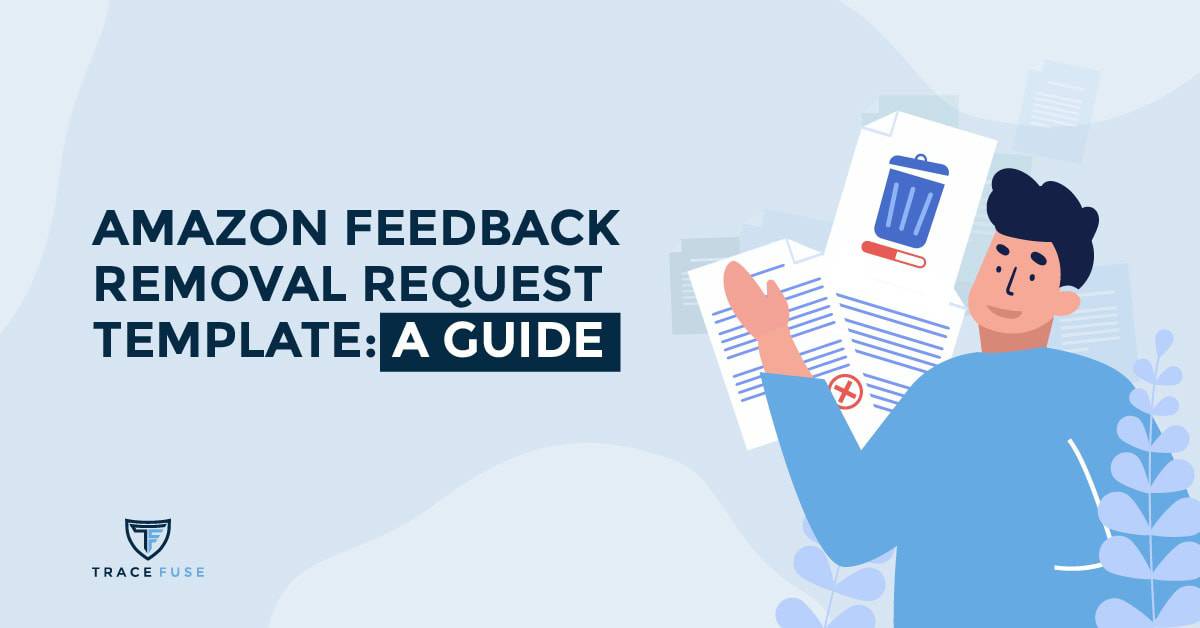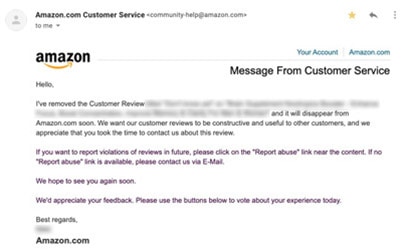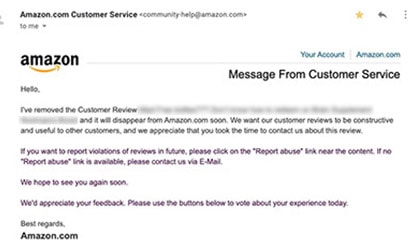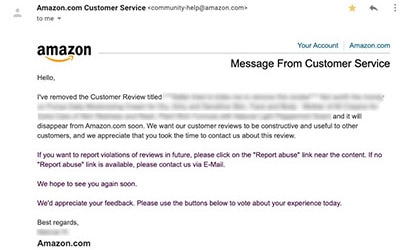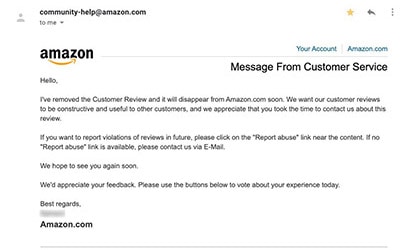If you haven’t done so, I’m letting you know that exporting your Amazon reviews will serve you a great deal in gaining insights on your customer’s pulse about your products. You can study the data that you gather as well as the trends of their sentiments. From that information, you would know the areas to which you improve your products or what sort of products to bring more to or remove from your inventory.
Whether you’re an experienced Amazon seller or just getting started on the marketplace, include exporting Amazon reviews on a regular basis as a way to “temp check” your customers. Doing this, along with your other business analysis, ensures that you always stay at the top of your ecomm game.
Table Of Contents
In this blog post, we’ll cover the basics of exporting Amazon reviews: how to export, the different ways of exporting, the best practices, and how to deal with the common challenges.
Ways to Export Reviews From Amazon
Exporting reviews and ratings from Amazon in simpler terms is “downloading” them from a source (in this case, your listed products) and onto a file as the report.
Additionally, exporting Amazon reviews lets you filter the information that you need (date range, star rating, or keyword), helping you gather more specific data for analysis. This way you can gain a deeper understanding of consumer preferences which can be used to improve your overall revenue performance on the platform.
There are several ways to export product reviews from Amazon. You can do it manually, automatically, or with the use of third-party tools. There’s no reason anymore not to take this action for your business and leverage the data to know how your business is performing.
Manual
Manual exporting involves copying and pasting review data into a separate document for analysis. This method allows you greater control over which reviews to export. However, it is time-consuming and labor-intensive, making it impractical when you need to export large volumes of data quickly.
Likewise, to avoid committing errors in the process, you would also need some technical expertise. The process requires several navigation to layers and layers of tabs on your seller account to properly copy and paste the correct information into a spreadsheet or other document. Nonetheless, with a bit of practice you’d be able to do it with greater speed and accuracy.
Here’s a quick rundown of the manual process of exporting reviews from Amazon:
- Go to Seller Central, then find the Performance tab from the drop down menu on the left side of the panel.
- On the sub-tabs that will appear, hover over Feedback.
- Look for the Customer Feedback sub-tab. This is where you can download the reviews through the Download Feedback Report button.
Make sure to use the filters before downloading to ensure that you’re getting the data that you need. - Check the status of your downloaded report in the Check Report Status & Download section.
Unfortunately, there isn’t a way for you to export the reviews you want directly on a CSV file. There’s nothing in Amazon’s system that lets you do that.
If you’re only exporting a handful of reviews as a beginner in data analysis, the manual method may be enough for now, otherwise you may consider plugin tools to automate this activity.
Automated
To get rid of the tedious copy-pasting process in exporting Amazon reviews, you may look at using open source tools like browser extensions or review downloaders. Using such tools provides you a more efficient and faster way of gathering review data. They also let you filter the data according to your needs, and have the capacity to deliver them in CSV format.
While a step up to the manual method, these tools also come with some challenges. For instance, a browser extension review exporter may constantly run in the background, making your system lag in operation. Others say it takes over 15 minutes to download the report. With the browser-based downloaders that simply lets you input a listing URL to download a report, they would first require a payment before they release the report to you.
But probably the most important challenge in using such tools is the accuracy of the gathered review data. Automated exports do not always capture all available information, so you might need additional manual steps to get the full context of your analysis. With tools like these, you have no control as to how the data are being fetched.
Third-party Tools
The middle ground between manual and automated methods would be the use of third-party tools or apps. These kinds of tools can be considered as more robust than just a browser extension or a review downloader, although all of them leverage technology to function.
But what makes using third-party tools a much better option is the added features that help you optimize your time when capturing reviews. Aside from having extra filters and sorting mechanisms to get the data that you need, there are other functionalities that let you respond to a customer that gave a negative review, or file a report to Amazon and request a negative review removal — on the fly! This saves you tons of hours in managing reviews.
Given these three methods, you can now easily export reviews from Amazon. While it can be a lengthy task, with the right tools, knowledge, and resources, it is highly doable. Keep in mind the best practices in exporting reviews from Amazon to ensure data security at all times.

Key Takeaway: Exporting reviews from Amazon allows you to quickly and easily access valuable customer feedback data that you can use to make informed business decisions. This process, done either manually, automated, or with the use of third-party tools only takes a few minutes before the review details are available for analysis.
Best Practices For Exporting Reviews From Amazon
It is crucial to understand that Amazon reviews are tied to customers’ sensitive data, so exporting them using black hat tools may cause these tools to gain access to such data. This would be treated as a violation on the Amazon platform that could result in your account termination.
Therefore, when exporting reviews from Amazon make sure that you adhere to the following:
- using the exported reviews for your exclusive business data analysis only
- not intending to sell the information to any third-party user
- utilizing only appropriate software and tools for exporting reviews
- deleting any exported files immediately after using them to minimize potential risks associated with leaving them exposed online for extended periods of time
Finally, ensuring data security when exporting reviews on Amazon is paramount due to the sensitive nature of customer information stored within these files. It is essential that you guarantee all exported files are safeguarded through encryption with industry-standard protocols, for instance AES 256, in order to stop unapproved access or misuse of customer data by malicious entities.
Reap The Benefits Of Exporting Reviews From Amazon
Now that you have the review report in your hands, it’s time for you to leverage the data and gain clarity about your business’ performance.
Here’s what you can uncover from your review data:
- The brand sentiment of your customers can give you an overall feel of their appreciation (or lack of it) of your business and the products that you sell.
- The rave reviews about a product type can help you determine if you should introduce similar products.
- Common product suggestions among customers could be a signal for an impending product development.
- The shopping patterns of your customers (time of the year) and their biases over markdown prices can help you determine the right timing in new product launches.
- The product category that funnels in most of the sale indicates where you should focus more in your promotional efforts.
- The language pattern that seems to represent fake reviews is strong evidence that your brand is being attacked by a fake buyer account.
- The number of negative or non-compliant reviews that are sitting long enough in your listings could be the reason why it’s not converting.
While these are a lot to take in for data analysis and listing management, it is the presence of negative reviews and its impact on your business that should be one of the focuses of your analysis. Be quick to act by filing cases to Amazon for their removal so you can gain back sales traction in those listings harmed by the negative reviews.
An AI-powered Amazon negative review removal service, TraceFuse, is another option you can look at for a more efficient way of cleaning up your listings of negative reviews. The service method adds another layer of efficient data gathering that is unique in the industry — the system can pick all negative reviews with a high probability of removal — ensuring you a high success rate. The best part is that TraceFuse will file the cases on Amazon on your behalf so you could focus on other important areas of your business.
Common Challenges With Exporting Reviews From Amazon
The initial challenge in exporting review data that you need to tackle is understanding and identifying what reviews to export and why. This will allow you to sort through the data filters more quickly and efficiently.
This often involves using third-party tools such as analytics software or scraping scripts in order to obtain detailed insights about your customer’s feedback on products and services. By using tools like these, you can also analyze competitors’ reviews to benchmark your own performance against other brands selling similar items on Amazon.
Your next challenge is making sure you’re exporting review data in the correct and useful format without compromise to its integrity.
Pro Tip: If you’re new to exporting reviews from Amazon, it would be best to try the different methods I’ve mentioned above so you can compare which one works best. You can start by setting your parameters such as the number of reviews you want to export, the review filters, the time you want to dedicate to the task, and others that are important to you. Compare the reports that you gather and see how well you can make intelligent decisions from each one. This should help you determine the right approach to use in exporting reviews from Amazon.
The final challenge is ensuring that you stay within the boundaries of data privacy. Take full responsibility for safeguarding the security of such data and everything else contained in it, lest you endanger your business with its serious consequences.
Final Thoughts
Gleaning insights from customer feedback on Amazon through exporting reviews can be beneficial to understanding how it impacts your brand. But you should double-check data accuracy and formatting before making any business decisions based on it.
Any challenges you encounter in the exporting process can be easily dealt with – proper exporting knowledge, right data formatting, and use of the right tools. Follow these guidelines and you should have no difficulty reaping the full benefits of exporting reviews from Amazon for your enterprise.
Looking for experts to manage the most complex aspects of selling on Amazon?
Contact TraceFuse today to protect, defend &
grow your brand on the Amazon marketplace.