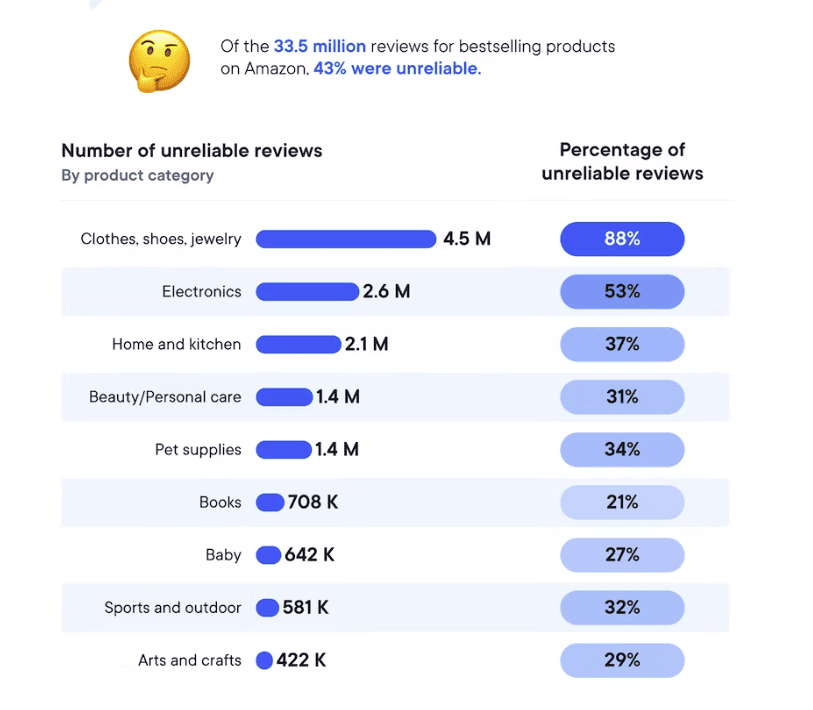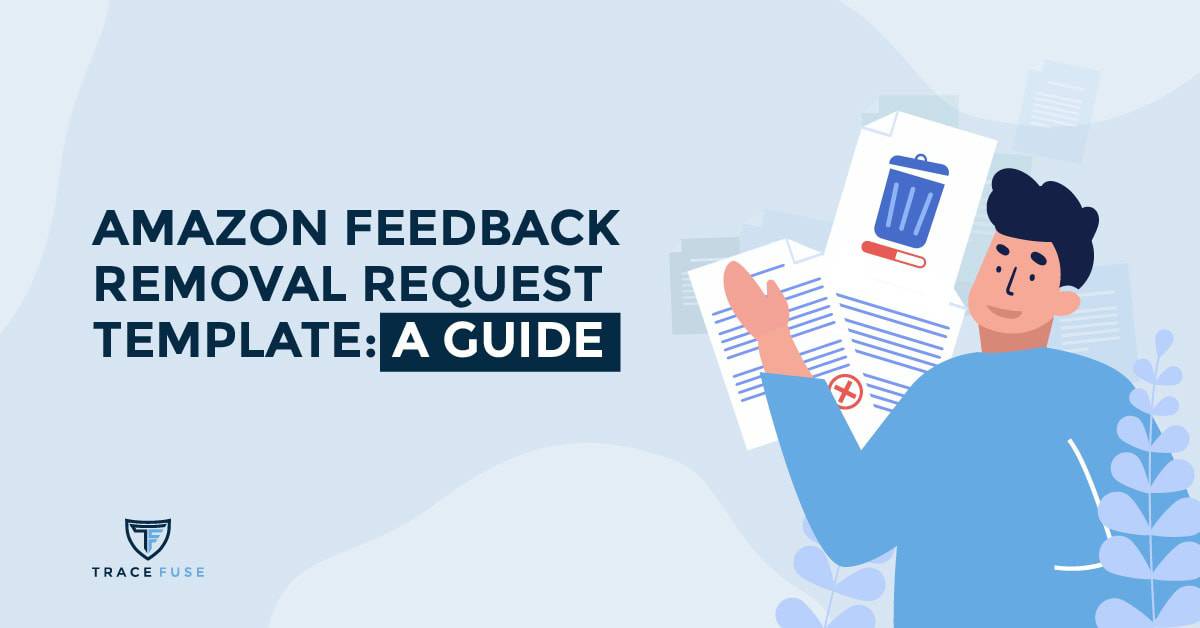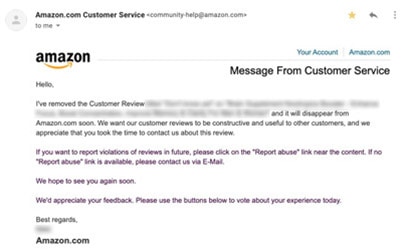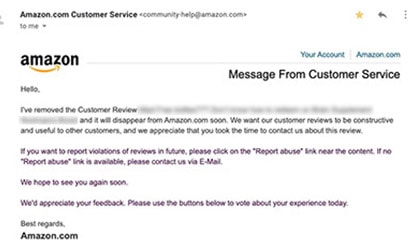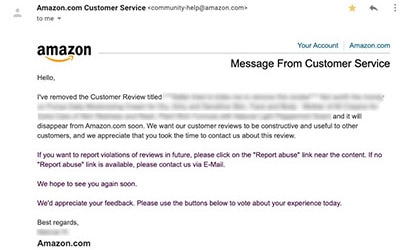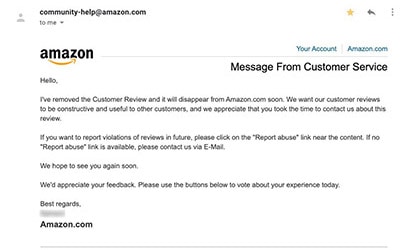Product reviews are crucial to the success of a business on Amazon. Both sellers and buyers need the presence of reviews on product listings.
As a seller, reviews serve as your business asset that supports your brand integrity, product quality, and social proof on the marketplace. Good product reviews on your listings help a lot in sales conversion.
For your buyers, reviews provide the insights, and trust and confidence factors they need to make informed decisions about your products. Without the aid of reviews, they won’t know what to expect, or they run the risk of encountering a bad customer experience.
For these reasons, you’d want to have more reviews show up on your listings, right? Unfortunately a lot of times they don’t, leaving you wondering “Why is my Amazon review not showing?”
In this post, we’ll delve deep into the factors that influence why an Amazon review may not be visible and other aspects that help you avoid this situation. We’ll touch on topics like how Amazon examines a review, seller account issues that could be affecting their visibility, and how to solicit them from your customers without violating the community guidelines.
What Amazon Looks Into Before Posting a Review
As mentioned earlier, customer reviews are the backbone of all the transactions happening on the platform. Good and honest reviews drive revenue to the marketplace by guiding shoppers on their purchases. Reviews provide insights into how a product is performing. Not enough of them makes shoppers feel less confident to buy, or worse, leave the marketplace.
That is why Amazon is strict on implementing policies to screen product reviews as a way of showing to only show what is truthful and useful to marketplace buyers. That said, Amazon takes 72 hours to examine a review before posting it. In some situations, it could even take 14 days.
The key areas Amazon checks during this period include:
Verified Purchase
At the top of Amazon’s list is identifying whether a review is from a buyer who’s made a verified purchase. It means the customer bought and used a product from an Amazon seller at a price set for most Amazon buyers, the minimum purchase of which should be $50 . Once identified, the review will appear on your listing accompanied by a label that says “Verified Purchase”.
Amazon likes verified reviews because it’s the closest thing to an honest review. However, they also allow reviews from a non-verified purchase (a product that was bought from another company) as long as they are honest and helpful to shoppers.
Compliance to Community Guidelines
Amazon stands by their strict imposition of their community guidelines to both buyers and sellers. When a review shows a clear violation of these guidelines, Amazon will automatically delete that. Reviews that include profanity, racial slur, and personal attack are just some of the things Amazon looks out for to know if a review is non-compliant.
Fake Reviews
Fake reviews are likewise not tolerated on the Amazon marketplace, yet they are rampant and gravely affects the Amazon brand. A research that scoured through 33.5 million Amazon bestseller product reviews showed that 43% of them are now to be trusted. Fake reviews are so widespread (even in other ecommerce sites) that it merited a proposed rule by the Federal Trade Commission to ban fake reviews and testimonials altogether.
Tough competition in the marketplace is the reason for such proliferation. Dishonest sellers succumb to some form of manipulation by commissioning fake review peddlers. Because fake reviews could either be an over-the-top and unnatural review of one product, or a sure-fire damaging content of another, Amazon is also keen on penalizing the responsible perpetrator, usually a fake buyer.
To one-up a fake review, Amazon now uses AI to analyze reviews and looks for certain indicators that determine which are fake. What they look for include promotional phrasing, unnatural or repetitive language, unrelated content, or use of special characters.
Review Velocity
A sudden upswing in your review velocity would also cause Amazon to hold posting your reviews as it’s a signal for potential review manipulation. Although an increase in your review velocity could be attributed to an improved product or a rigorous promotion, Amazon still needs to determine its authenticity and therefore not post your product reviews just yet.
If the influx of reviews appears suspicious to Amazon your account may be subjected to a velocity review and eventually listing suspension. On the other hand if the reviews are legit and you’re doing a good job on your account, then Amazon will even increase your velocity limit.
Seller Feedback
Sometimes in haste your customer gives you seller feedback instead of a product review and would include content about their experience with you as a seller. Even if the review is positive and truthful, Amazon will delete it because it isn’t product-specific and considered not useful for other buyers. Under the rules of the community guidelines, the content is “non-compliant”.
Key Takeaway: Amazon provides confidence to shoppers about the products sold on its marketplace through authentic, honest, and useful reviews. They do this by screening reviews and ensuring compliance with the community guidelines before posting.
How To Make Your Amazon Reviews Show Up Quickly
There’s a hack that you can do if you want your product reviews to appear on your listing shortly after your customers buy your product. The simple trick is to avoid the types of reviews that Amazon takes extra time to check or may feel suspicious about.
Here’s how you can do this:
Sell High-quality Products
When you encounter and buy a product that thrilled you, the next thing you want to do is express that delight through a review or spread the word about the product. The same is true with your customers. If you provide them with a product that will solve their problems or fit their needs, then you can expect them to give you a positive review.
Provide Clear Product Information
The best way to set a buyer’s expectation is to lay out all the information to help them understand everything there is to know about your product. Write a good product description, usage instructions, warranties, and even disclaimers to avoid misleading them.
Provide Good Customer Service
Give as much attention to your customers while they’re trying to understand your product during the buying process. Ensure you are quick to respond to their inquiries and be able to explain clearly how a product works. Post sale, be alert and swift to tackle any product issue they may bring up before they could leave a negative review.
Solicit Reviews The Right Way
Amazon doesn’t prohibit you to contact your buyers to ask for a review. In fact, it is inherent in their system that after each purchase, an automated email is sent to the buyer asking for a review. Independently you can email your buyers to remind them to leave a review.
What is prohibited in this action are some of these that could get you into trouble with Amazon:
- sending multiple emails
- asking reviews only from buyers with positive product experience
- using suggestive language that directly solicits positive reviews like the “if / then” messaging, for example “If you like our product, then please leave us a comment.”
- giving incentives such as discounts, free products, or rewards in exchange for a product review
So when asking your buyers for a review, be careful about your language. Show your good demeanor by thanking them first for their purchase and requesting a review along the lines of:
“Your product review is highly appreciated. It will provide us with insight on how to improve our products to serve you better.”
This language sets the tone for your sincere intention to provide them with the best buying experience, thus meriting a good review.
Key Takeaway: Providing the best customer service to your shoppers, from selling high-quality products to dealing with any product issue, is the best way to mitigate negative reviews, allowing them to show up quickly on your listings.
Keep Monitoring Your Reviews
If new product reviews aren’t showing up in 72 hours, they might have some issues and you just have to wait until Amazon finishes checking them.
However, in cases where your compliant reviews suddenly disappear and aren’t showing back up, then it’s time to contact the Amazon support team to find out why that is. When connecting with Amazon, avoid making a demanding imposition and instead focus on providing the right data, evidence, and reasons why they should remain on your listings.
Likewise, if you want to be on top of review monitoring, utilize tools that alert you once reviews come through. This way, you can quickly take action by dealing with a customer complaint or just give your thanks for a rave review.
More importantly, if the review is downright non-compliant, immediately file a report to Amazon and request its removal. If this feels like a daunting task, consider the help of a negative review removal service that does the dirty work for you. They have the ability to scour your listings to find the negative reviews eligible for removal, file cases on your behalf, and follow through until removed.
FAQs In relation To Why Is My Amazon Review Not Showing
Why Are Amazon Reviews Not Appearing
Reviews may not be visible on Amazon for various reasons, the topmost of which is being flagged as violation of the platform’s policies or community guidelines. Additionally, the platform filters reviews due to low relevance scores and similarity to other reviews on the same product page that could indicate that they might be fake.
How Long Does It Take For My Amazon Review To Show Up
Reviews submitted to Amazon listings may take up to 24 – 72 hours to appear, depending on various factors such as the volume of submitted reviews and any technical issues that may be present. If your review does not appear after 24 hours, please contact the customer service for assistance. Keep in mind that Amazon may remove or alter reviews without warning.
Why Are My Amazon Reviews Taking Too Long To Post
Amazon reviews take time before they get posted. Reviews need to pass Amazon’s automated filtering process, which could take several hours up to a couple of days. Among the reviews they filter are those that are considered non-compliant reviews, or those that violate the community guidelines. If there are additional issues, such as the high probability that the reviews are fake, Amazon will take extra time to evaluate the authenticity of those reviews.
Finally, during peak times such as holidays and special events, there may be an increased backlog of reviews awaiting approval that could cause delays in posting your review.
Parting Thoughts
There’s great value in having your product reviews show up on our listings. Their presence is essential to set the expectations of your buyers about your products. A good number of reviews displayed on your listing raise their confidence and trust, encouraging them to buy. Follow the guide I’ve provided in this post to encourage your customers to leave positive reviews, eradicating negative reviews altogether.
Looking for experts to remove negative reviews for good?
Contact TraceFuse today to protect, defend and grow your brand
on the Amazon marketplace.